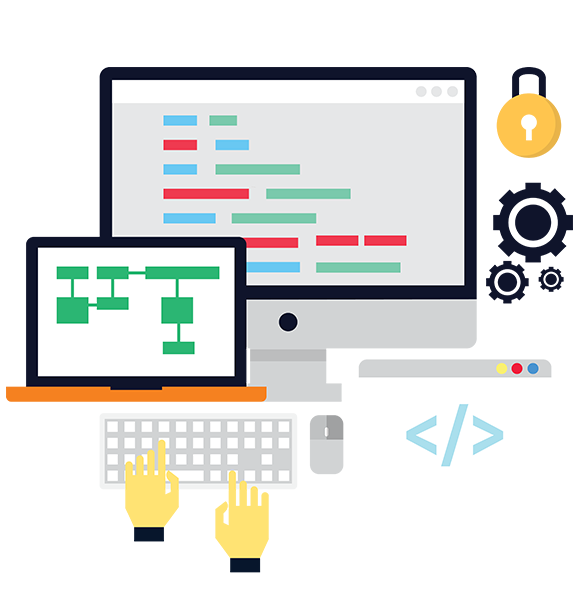The following code examples will show you how to call a function repeatedly after a certain time period.
Code in C#
private static System.Timers.Timer aTimer;
private static int counter = 0;
public static void Main()
{
SetTimer();
}
public static void SetTimer()
{
// Create a timer with a two second interval.
aTimer = new System.Timers.Timer(2000);
// Hook up the Elapsed event for the timer.
aTimer.Elapsed += OnTimedEvent;
aTimer.Start();
}
private static void OnTimedEvent(Object source, ElapsedEventArgs e)
{
// we will run the event 10 times
if (counter < 10)
{
Console.WriteLine("Procedure call: " + counter);
Console.WriteLine("The Elapsed event was raised at {0:HH:mm:ss.fff}",
e.SignalTime);
counter++;
}
else
{
aTimer.Stop();
aTimer.Dispose();
counter = 0;
Console.WriteLine("Timer stopped.");
}
}Code in Python
import time
# this code will print the message
# every 10 seconds while condition remains True
def setTimer():
while True:
print("tick")
# will sleep 10 seconds after each call
time.sleep(10)
setTimer()