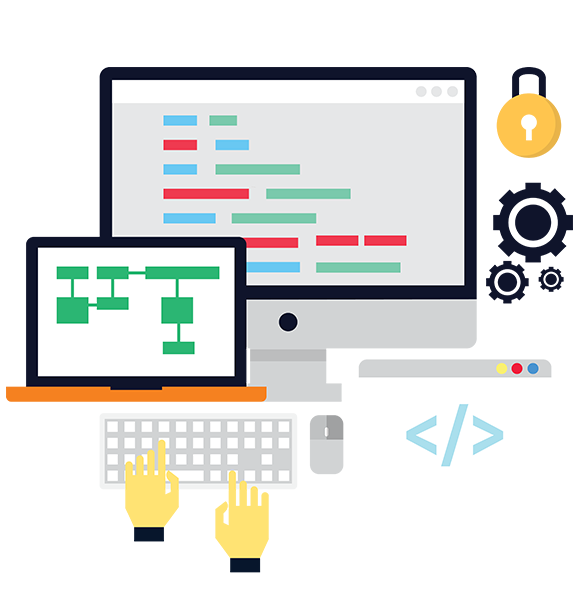In this code example, we will show you how to make a screen capture and to save it as image file. One example is written in C#, and another in Python.
Take screenshot using C#
public static void CaptureMyScreen()
{
// IMPORTANT:
// You must install the System.Drawing.Common package via NuGet first.
// Tools>NuGet PackagaManager>Package manager console
// NuGet\Install-Package System.Drawing.Common -Version 7.0.0
// *****
// NOTE: This code works only on Windows OS and it is not cross-platform
// *****
// define final image size
using var bitmap = new Bitmap(1920, 1080);
using (var g = Graphics.FromImage(bitmap))
{
// capture screen
g.CopyFromScreen(0, 0, 0, 0,
bitmap.Size, CopyPixelOperation.SourceCopy);
}
// save image
bitmap.Save(@"D:\Projects\Csharp\tmp\filename.jpg", ImageFormat.Jpeg);
}Take screenshot using Python
'''
This program make a screenshot and saves the file as png image
'''
import pyautogui
myScreenshot = pyautogui.screenshot()
myScreenshot.save(r'D:\Projects\Python\tmp\screenshot_1.png')